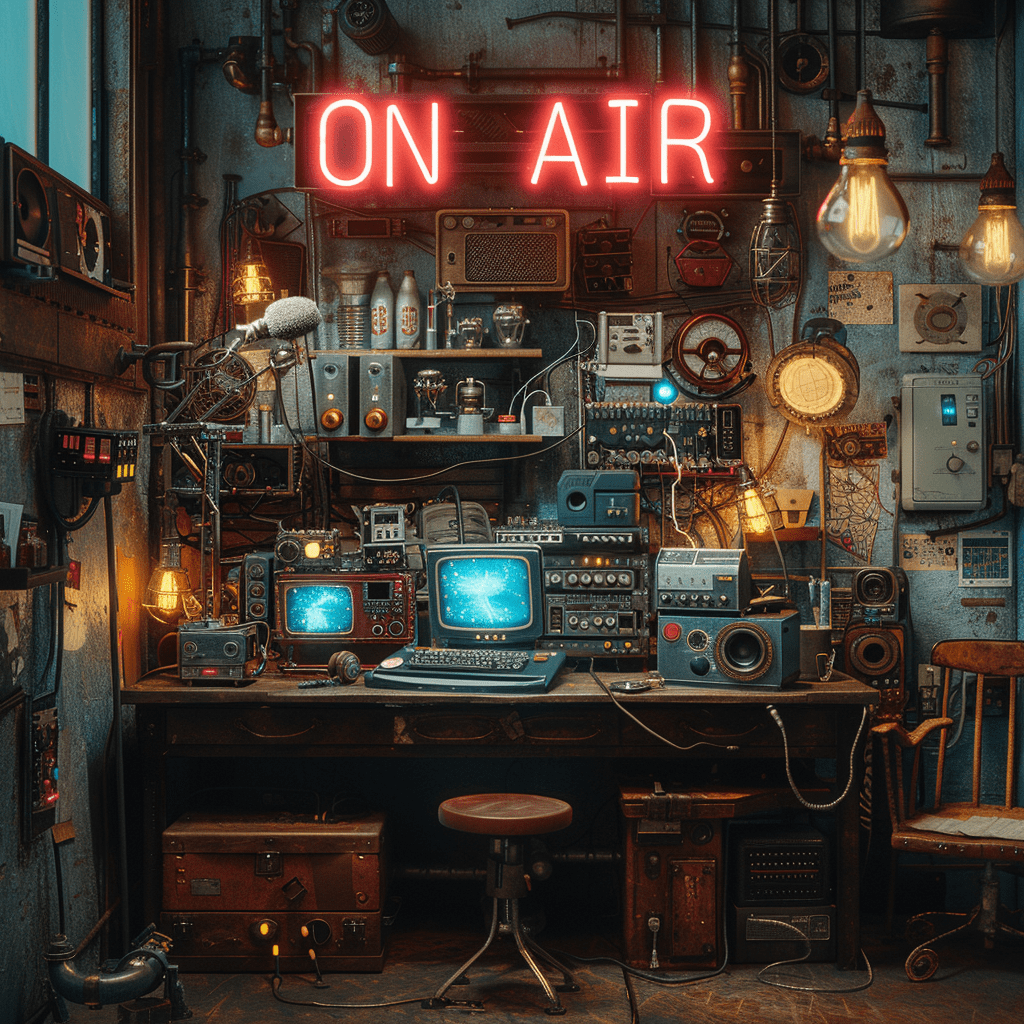What is the Best Voice Over Software To Use?
Professional voice over software is an essential tool for audio work, and it offers a range of features that can enhance and refine the final product.
Whether you’re a professional voice actor or just starting out, there are several programs to consider when setting up your professional voice over recording studio.
Let’s take a look at some of the most popular audio software options for voice over work.
Audacity
Audacity is a free, open-source software that provides a wide range of recording and editing tools for voice over work. With Audacity, you can record multiple tracks, edit audio files, and apply various effects, such as compression and equalization, to improve sound quality. The software is easy to use, even for those without prior audio editing experience.
Adobe Audition
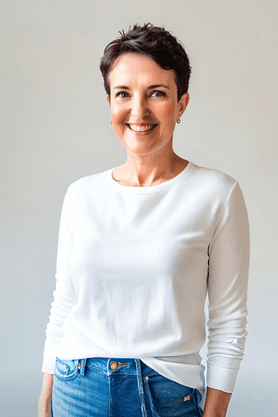
Cromerty York – British Female Voice Over Talent
Adobe Audition is a professional audio editing software that offers advanced features for voice over projects. It offers multi-track recording, editing, and mixing, as well as a wide range of effects and processing tools. The software is designed for professional audio production and is widely used in the industry.
However, it comes with a price tag, so it may not be the best option for those on a budget.
Pro Tools
Pro Tools is another professional-level audio software that is widely used in the voiceover industry.
It offers multi-track recording, editing, and mixing, as well as a range of plug-ins and effects.
Pro Tools is designed for high-end audio production and is considered one of the best audio software options for voiceover work. However, it’s a complex and expensive program, so it may not be the best choice for beginners or those on a budget.
GarageBand
GarageBand is a digital audio workstation software that is available for Mac users.
It offers a wide range of features, including multi-track recording, editing, and mixing, as well as a range of virtual instruments and effects.
GarageBand is designed for both professional and hobbyist audio production and is an affordable option for voiceover work.
Logic Pro X
Logic Pro X is a professional digital audio workstation software that is available for Mac users. It offers multi-track recording, editing, and mixing, as well as a range of virtual instruments and effects.
Logic Pro X is designed for professional audio production and is a popular choice for voice over artists.
Which Software Should I Use for Voice Over?
There are many audio software options available for voice over talent, and the right choice will depend on your specific needs and budget.
Whether you’re a beginner or a professional voice actor, there’s a software out there that will meet your needs.
Be sure to consider factors such as ease of use, features, and price when making your decision.
What Do I Use In My Studio?
As a professional female voice over artist based in the UK, I use Pro-Tools. Although it is paid for, it is well worth it for it’s clarity and dependency.
If you need a voice over artist, give me a call and let’s discuss your project and how I can help.
I can provide voice overs for corporate projects, animations, ADR, advertising as well as computer games.
Call me today!!